When it comes to creating a successful mobile app, the user interface (UI) and user experience (UX) design play a crucial role. As an experienced designer, I know that a well-crafted UI/UX design can make or break an app’s success.
The design elements, layout, navigation, and overall user flow are all key components that contribute to a seamless and enjoyable user experience. In this article, I’ll share my insights and tips on how to create engaging and user-friendly mobile app UI UX designs that will keep users coming back for more.
Stay tuned as I delve into the world of mobile app UI UX design, sharing best practices, trends, and strategies to help you create visually appealing and intuitive designs that enhance the overall user experience.
Mobile App UI UX Design
Crafting a well-designed user interface (UI) and focusing on user experience (UX) are essential for the success of a mobile app. As a designer, I can attest to the crucial role that UI/UX design plays in engaging users and keeping them coming back.
Effective UI/UX design goes beyond aesthetics; it enhances usability, helps in building trust with users, and ultimately drives customer satisfaction and loyalty. A thoughtfully designed app can lead to increased user retention and positive reviews, which are key factors for app success in a competitive market.

Understanding User Behavior for Effective Design
When it comes to mobile app UI UX design, understanding user behavior is crucial. I delve into the world of user interaction, analyzing how individuals navigate through digital interfaces to optimize their experience. By studying user behavior, I uncover valuable insights that shape the design process, ensuring that every element serves a purpose.
In my experience, conducting user research is the cornerstone of effective design. Through surveys, interviews, and usability testing, I gain a deep understanding of how users interact with apps. This data-driven approach enables me to identify pain points, preferences, and patterns that inform design decisions. By aligning the UI/UX with user expectations, I create intuitive interfaces that resonate with the target audience.
Elements of a Strong UI/UX Design
When it comes to crafting effective UI/UX design for mobile apps, there are several key elements that play a significant role in creating a seamless and engaging user experience. Here are some essential components to consider:
- Intuitive Navigation: It’s crucial to design an app with clear navigation that allows users to easily move between different sections and features.
- Consistent Design: Maintaining consistency in design elements such as colors, fonts, and buttons across the app helps in building familiarity and trust with users.
- Responsive Layout: A responsive layout ensures that the app adapts well to different screen sizes and orientations, providing a consistent experience on various devices.
- Interactive Elements: Incorporating interactive elements like buttons, sliders, and animations can enhance user engagement and make the app more dynamic and enjoyable to use.
- Accessibility: Designing with accessibility in mind ensures that the app is usable and functional for all users, including those with disabilities or special needs.
- Performance Optimization: Optimizing the app’s performance in terms of speed, responsiveness, and loading times is essential for providing a smooth and efficient user experience.
By incorporating these elements into the UI/UX design of a mobile app, developers and designers can create an engaging, user-friendly, and highly functional digital product that resonates with users and drives positive interactions.
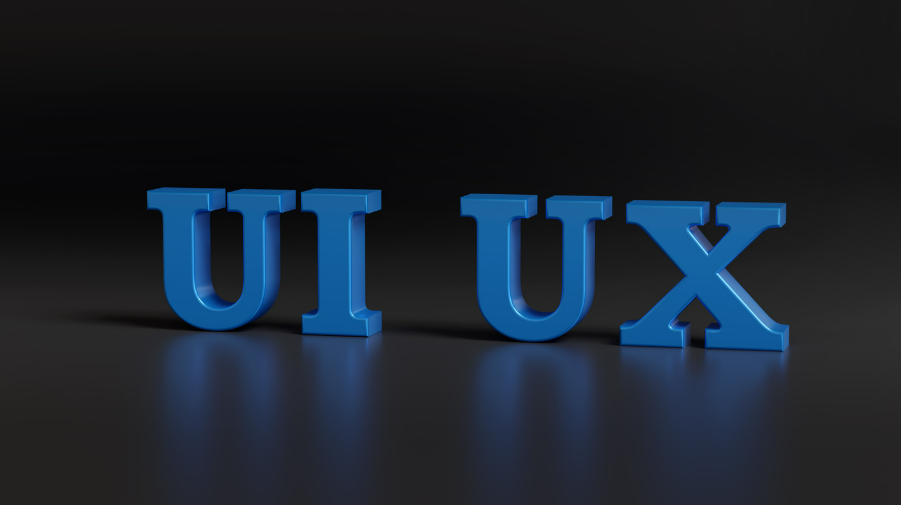
Trends in Mobile App Design
In the ever-evolving landscape of mobile app design, staying updated on the latest trends is crucial. Here are some key trends shaping the future of mobile app UI UX design:
- Dark Mode: Embracing dark mode not only enhances visual appeal but also reduces eye strain, especially in low-light environments.
- Neumorphism: This design trend combines skeuomorphism and flat design, creating a soft, futuristic look with realistic shadows and highlights.
- Microinteractions: Small animations or sound effects for interactions can significantly improve user engagement and delight.
- Voice User Interface (VUI): Integrating VUI allows users to interact with the app through voice commands, offering a hands-free and more accessible experience.
- Augmented Reality (AR) & Virtual Reality (VR): Incorporating AR/VR features can provide immersive experiences, particularly beneficial for gaming and e-commerce apps.
Keeping abreast of these trends can help designers create cutting-edge mobile apps that resonate with users and set them apart in a crowded marketplace.
