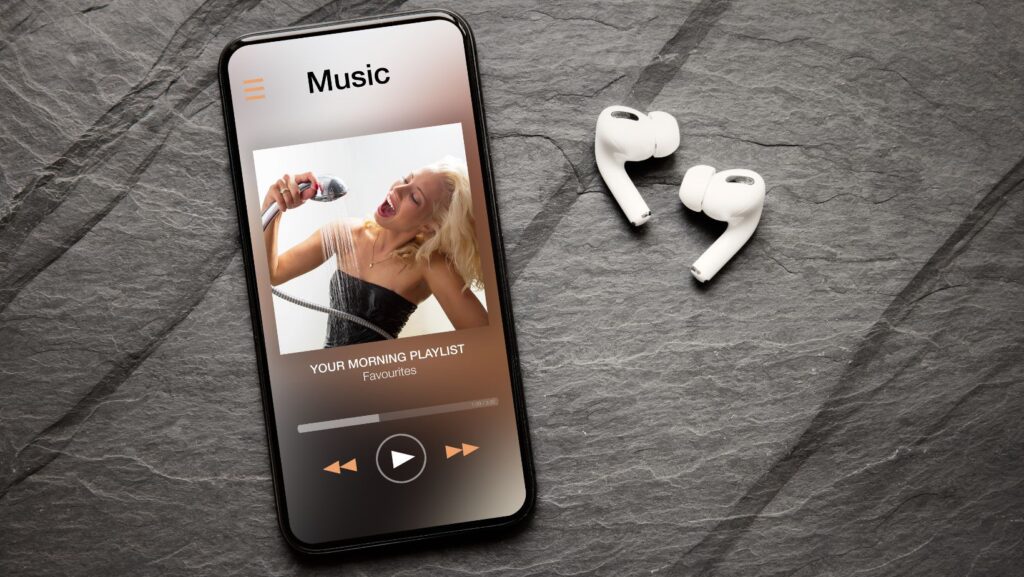We watch hours of multimedia content daily on various platforms via one sort of streaming or another. For most people, streaming technology is like a car — you don’t have to understand it to use it. We just switch it on and start watching.
But what is streaming exactly? And where do IPTV, Kodi, Firesticks, and box top sets like Roku devices fit in? How does IPTV influence what we watch and how we find entertainment?
Non-streaming vs. Streaming Content
Remember the non-streaming days of videotapes, CDs and DVDs when we first had to copy or download the entire movie before we could watch? While cable TV delivered content in a steady stream, staying just ahead of what people were watching, the “modern streaming” age could only begin after 1988. That’s when the H.261 video compression standard was developed, and streaming video became practical. But even then, the early internet bandwidth was too weak, and file sizes were too large to stream video via the internet without irritating pauses and a lot of buffering.
Then came IPTV: internet protocol television.
The Foundation of Modern Streaming Technology
For IPTV services, the content suppliers store their content on a network of servers called content delivery networks (CDNs). IPTV is the technology that delivers television and the stored video content via the internet. What does it mean to us?
- Thanks to IPTV, we have “traditional TV lineups” and interactive live TV broadcasts. Think of sports events where you can pause, fast-forward or rewind the action while watching the game in real time.
- We have on-demand viewing. You can watch and re-watch movies or TV series as often as you please.
- We’ve come to love traditional broadcasters’ catch-up (time-shift) feature: you can watch a program you missed a while after it aired.
- We can watch traditional TV programming on devices other than a conventional TV. Because the content gets delivered online, you can use any viewing device with an internet connection.
- You can watch a programme simultaneously on multiple screens. There’s no need to miss out on the game if you get stuck preparing snacks for the gang. You can watch the same program on a tablet in the kitchen while your guests are high-fiving each other in the TV lounge.
However, IPTV is also the technology that makes advanced streaming devices work. Internet protocol television has finally given us genuinely global TV content.
Streaming Devices for a New World of Entertainment
Streaming devices extend the functionality of IPTV. We can watch entertainment from broadcasters across the globe using these sticks, set-top boxes and software (and geolocation support software where needed).
- Firestick, Apple TV, Roku, Nvidia Shield TV, TiVo Stream 4K, Western Digital TV, and Xiaomi Mi Box are standalone devices with individual interfaces (sometimes called set-top boxes). They provide access to some IPTV services, but they’re not IPTV services themselves.

- Sky Stream is not a standalone device in the traditional sense. It’s a streaming service that requires a Sky Stream device to use.
- Chromecast is a device that mirrors the video on a smaller screen (smartphone or laptop) on your big-screen TV.
- Kodi and Now TV are not hardware devices. They are software applications for smartphones, tablets, computers, and other standalone streaming devices.
Geolocation Support for Global Content
Although the internet supposedly has no borders, you may experience technical difficulties when you try to watch content from other countries. For example, China has imposed the Great Firewall on its citizens, blocking access to certain Western websites and apps. On the other hand, a Netflix or Amazon subscriber who lives in Africa is not allowed to watch all the content available to a Canadian or US subscriber.
Streaming platforms base their access permission settings on the subscriber’s geographical location. If the IP location identifies the subscriber’s geographical location as being outside of a particular country or region, the platform may restrict the content for that subscriber. For example, if you travel to Europe, try to log into your Netflix or Amazon account from Berlin or Rome. Your Netflix account will present a different content menu than the one you’re used to. Some of your favourite shows may be unavailable for watching.
That’s where a VPN comes in. It encrypts your connection and sends all your data traffic via the private server in any location of your choice. If you use a VPN as geolocation support when you’re in Europe, you can connect to a VPN server in Canada. It will temporarily bypass the problem of you being in the “wrong” country during your trip. The reverse is also true for Canadians who want to watch European TV.
IPTV and Privacy
We made great progress after we started compressing videos and hosting them in ingenious ways. IPTV rang in the new era of streaming. At the same time, we’ve improved how the internet transmits data: today’s 5G and WiFi6 deliver speeds we never dreamed could be possible way back in the 1980s.

But it’s not all rosy. The internet is much more dangerous than it was before. Tech companies have developed incredibly efficient ways to log what users do online. They use that information ruthlessly to market products and services to the unsuspecting public.
Apart from offering geolocation support, a VPN hides your activities from ISPs and helps preserve your privacy online.
IPTV in the Future
The evolution of streaming technology and the development of streaming devices is far removed from the early days. The introduction of IPTV and advanced streaming devices now gives us access to multimedia content from around the world. If you use a VPN for geolocation support, you can have the best of the world’s entertainment at your fingertips. But remember to preserve your online privacy as best you can, no matter what streaming service you use. Decline cookies where possible, don’t give away too much private information, and always encrypt your internet connection before you go online.